Graphic designers and digital artists like to use brand new features of different image editing software and Photoshop CS6 is not exception from this rule. Adobe CS6 brings some significant changes and new functionality such as new Content-Aware features, and create superior designs as well as movies using new and re imagined tools and workflows.
In this post I have highlighted fresh Photoshop CS6 tutorials, which unveil some of the new techniques and handy tools. You can get up and running with these new tools and begin teaching yourself how to build PSD files properly. If you are looking for a great source of inspiration, this compilation of Adobe Photoshop tutorials is a must see. I hope you can find something useful from this stuff to support your talent.
Most popular and best photoshop tutorials:
- Photoshop Text Effects Tutorials
- Background Tutorials on Photoshop
- Photoshop Lighting Effects Tutorials
- Photoshop Photo Retouching Tutorials
1. Photoshop CS6 Blur Gallery Tutorial

2. Photo Manipulate a Kick Ass Flaming Skull Scene

3. New Oil Paint Filter in Photoshop CS6

4. Using Paragraph and Character Styles in Photoshop CS6
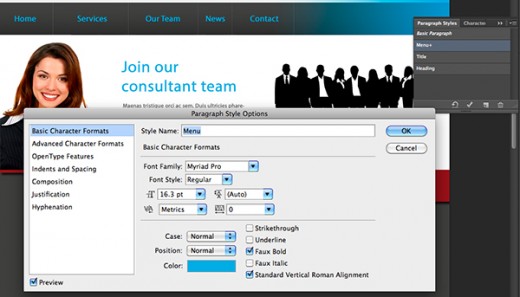
5. Eye Catching Energy Drink Advertisement

6. They Dug Too Deep

7. New 3D Capabilities of Photoshop CS6 Extended
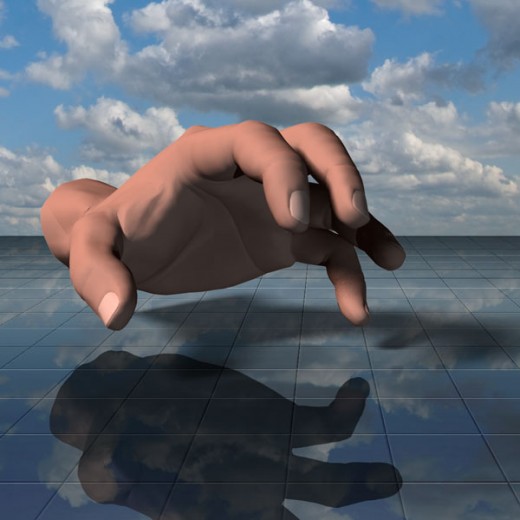
8. Create Cosmic Lighting Effects Using Photoshop CS6

9. Create a Micro Machines Inspired Scene
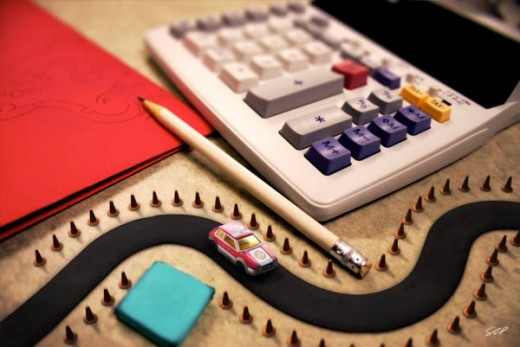
10. Create Dynamic Prototype Style Video Game Art
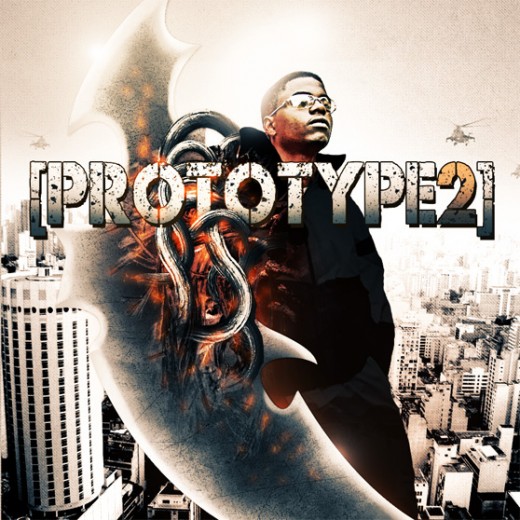
11. How to Add Non-Destructive Vignetting to Your Photos

12. Video Tutorial Battleship Poster Artwork
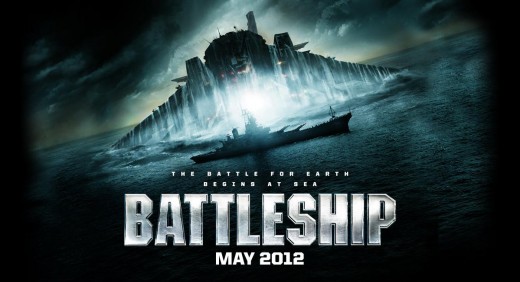
13. Gravity-Defying Desert Scene

14. Create a Horror Movie-Themed Photo Composition

15. Playing with Timeline in Photoshop CS6

16. Design Surreal Concept Manipulation

17. Colorize a Black and White Photo

18. Create a Powerful Mixed-Media Composition

19. Creating a Highly Detailed Steampunk Insect

20. Design a Unique Wooden Face

If you enjoyed this post, please consider to leave a comment or subscribe to the feed and get future articles delivered to your feed reader.