A 3D max software is among the best material editor you can use to make a wide range of materials. Once you know a great deal of expertise about 3D max, you will definitely acquire a great profession in video or computer games as well as in movie or entertainment business. So here in today’s, I have compiled a collection of amazing Autodesk 3ds max tutorials for you to learn the latest tricks and techniques in creating awesome three-dimensional animations. Hope you will like them. Have fun learning!
You will definitely like these articles:
- Photoshop Lighting Effects Tutorials
- Background Tutorials on Photoshop
- Photoshop Text Effects Tutorials
- Best Photoshop Banner Tutorials
1. Making Of Swamp Hunter
In this tutorial, you will use 3ds Max and ZBrush to create a swamp hunter character.

2. Creating a Next-Gen Video Game Hot Rod
In this incredible CGTuts+ exclusive tutorial series, you will follow professional CG artist and teacher Laurens Corijn as he creates a high quality, next-gen, normal mapped Hot Rod for realtime use.

3. Making of Balloon Race
In this tutorial, you will learn how to create a character based on basic 3d techniques with some old school poly modelling.
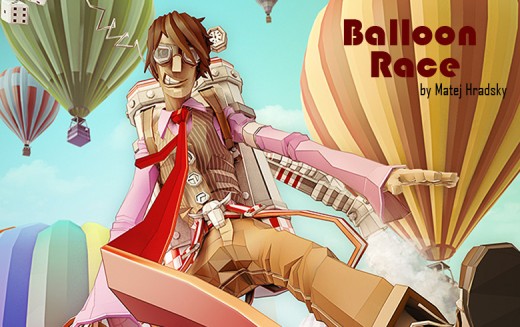
4. How to Model a Rubics Cube
Learn how to model a Rubics Cube with the help of 3D max.

5. Making of Mrs Tulumba Modern House
In this tutorial, you will learn how to create a Mrs. Tulumba Modern House.
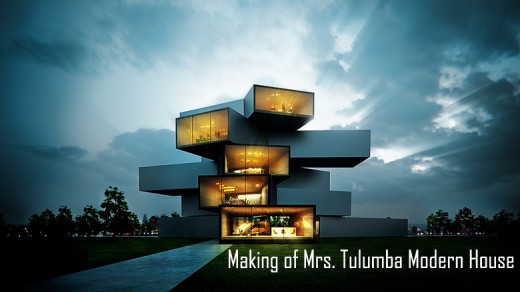
6. Studio Lighting in Vray
In this tutorial, you will learn the method of studio lighting.

7. Making of a Victorian Building
In this tutorial, you will learn how to create a victorian architecture in 3ds max, rendered using Vray and then composited in Photoshop.

8. 3D Planet Render
This tutorial covers the creation of a 3D planet render in 3DS MAX. The texturing of the 3D planet is done with procedural maps only, so no bitmaps are needed.

9. Making of Hurry up, We are Late
In this tutorial, you will learn how to create a character from ‘Hurry up, We are Late’.
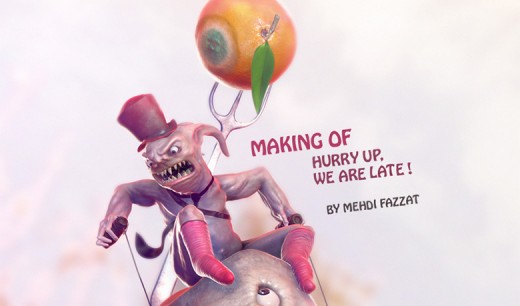
10. Studio Rendering with 3ds Max and Vray
In this 4 part tutorial, tips on creating your own high quality studio renders with Vray and 3ds Max are given.

11. Making of Apocalyptic City
In this tutorial, you will learn how to design an apocalyptic city which will be created in 3ds max.

12. Realistic Metal Materials
This tutorial will explain how to make 3 realistic metal materials (steel, gold and chrome) without using any additional plug-ins.

13. Advanced Multi-Channel Texturing
In this tutorial, you will apply the multi-channel texturing to create a blood knight character.

14. Create an Awesome 3D Future City
In this tutorial, artist will show you how to create an advanced city of the future inside of 3DS Max.

15. Making of Freddy Krueger
In this tutorial, you will use 3ds Max, ZBrush and Photoshop to create a character based on the original ‘A Nightmare on Elm Street’ movie.

16. 3D Sunlight Effect Studio Tutorial
A short tutorial on how to create laser beam effect with the help of Target Direct light.
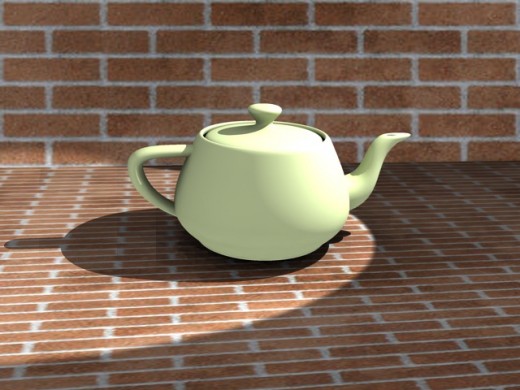
17. Modeling A Futuristic Bolt Gun In 3D Studio Max
In this tutorial we are going to model a futuristic bolt gun using different poly modeling techniques and tools inside 3D Studio Max.
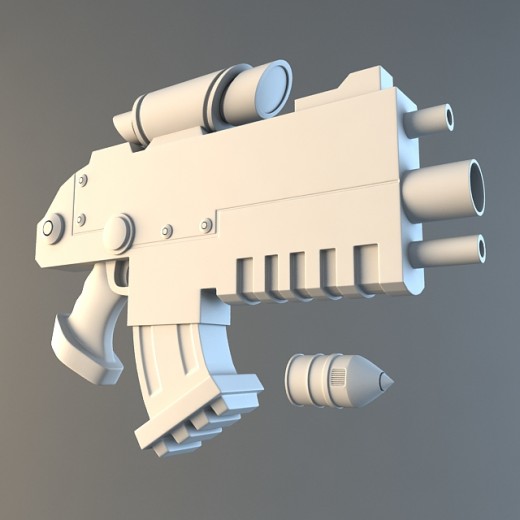
18. Caustics through Mental Ray
Create the Caustics effect with 3D Studio Max perfectly for effects that you can observe in liquids, glass objects and gems.
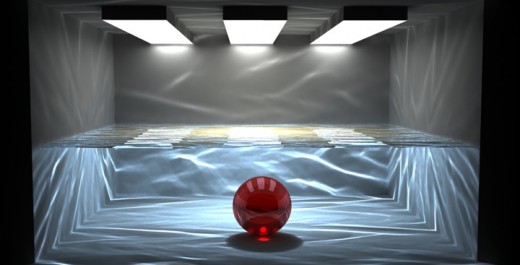
19. Making of a Cop
In this tutorial, you will learn how to create a cop with a huge head.

20. Model a Modern Spiral Staircase
In this tutorial Ben Tate will demonstrate his approach to modeling a modern style spiral staircase in 3d Studio Max.

Which of these tutorials encourage you to learn Autodesk 3ds Max? What other 3d software do you use?