Typography, you use it a lot if you are a web designer. One trick you can try is adding different effects to the text you would like to be different. A visually appealing text that is both original and creative draws attention and leaves a deep impression on anyone who sees it.
We’ve rounded only latest techniques so, even if you’re habitual of making high-end typography stuff, here in this post I have rounded up some of the best Photoshop text effects tutorials from around the web that might help you in improving your web site.
You may be interested in the following posts:
- Best Web Design Photoshop Tutorials
- List of The Best Photoshop Banner Tutorials
- 20 Awesome Background Tutorials on Photoshop
1. Awesome 3D Text Composition in Photoshop
In this tutorial, you’ll learn how to create 3D text within Photoshop, along with a nice stylish background, and then apply textures and bring out some awesome details in your work.
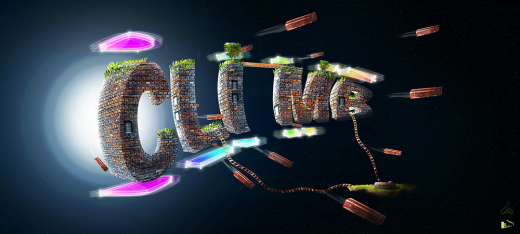
2. Create an Airport Time Table Type Effect
In the following Quick Tip tutorial you will learn how to use various shapes and gradient effects to create an airport timetable text effect that’s perfect for websites, poster designs or even logos.
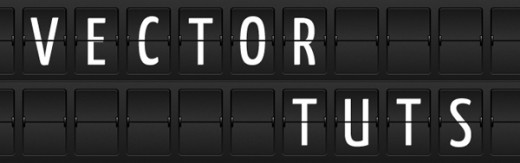
3. Wave’s Text Effect
In this tutorial we’ll turn standard text into a stunning, eye-catching text effect. We’ll be using Layer Styles, Photoshop Filters, and combining different techniques to mock-up the text into a related background.
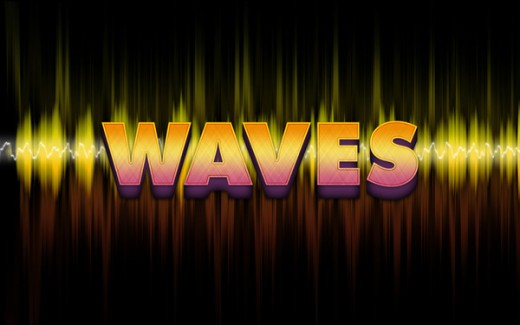
4. Design a Flashing Text Effect in Photoshop CS5
This Photoshop tutorial will show that you how to create a professional flashing text effect in Photoshop.

5. Metal Text Under 12 O’clock Spot Light
In this Awesome Photoshop tutorial, you will learn how to create a metal text which is illuminated from above, casting shadow.

6. Fantasy Spring Text Effect
This tutorial will show you how to create a simple brush, then modify its settings, in order to create a nice fantasy spring fresh text effect.
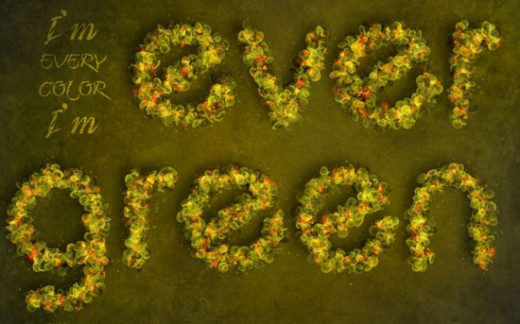
7. Leather Text Effect
This tutorial will explain how to use the layer styles to achieve a leather-like text effect, and how to create a nice glossy stroke to add more depth to the final effect.
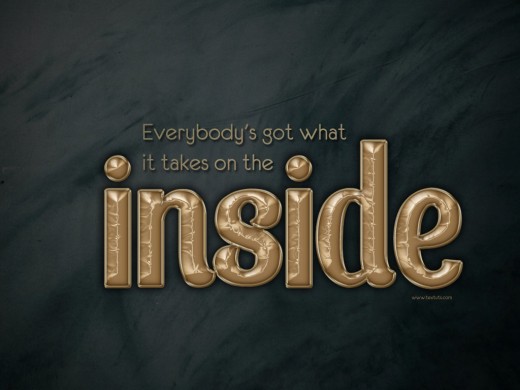
8. Sparkling Text Effect
This tutorial will show you a simple trick using the smudge tool and some layer styles to make your text sparkle!

9. Black and White Abstract Text Effect in Photoshop
In this tutorial, artist will show you the steps artist took to Create Awesome Black and White Abstract Text Effect in Photoshop.

10. Create An Underwater Typography Scene
In this Design Tutorial we are going to be creating a custom typography piece. We will be using custom brushes, light effects, and more to achieve the end result.
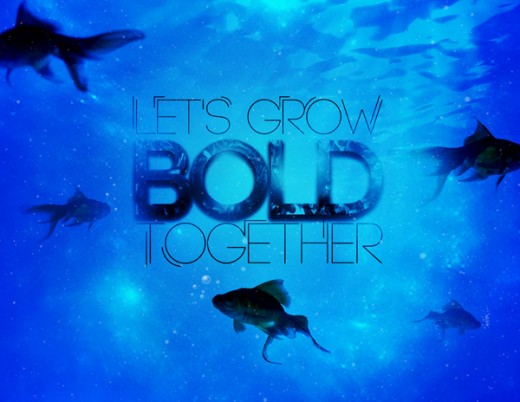
11. Create a Graffiti in Inkscape
Filip Komorowski shows us how to create a fresh throw up graffiti in Inkscape. This shown vector effects could be easily done in every other vector program as well.

12. Jelly Fish Delight – Photoshop Tutorial
Here is an inspiring tutorial that uses different techniques to create a soft background with glowing jellyfish.

13. Grungy Rusted Metal Text Effect in Photoshop
In this tutorial we will show you that how to create a grungy rusted metal text effect in Photoshop CS5.
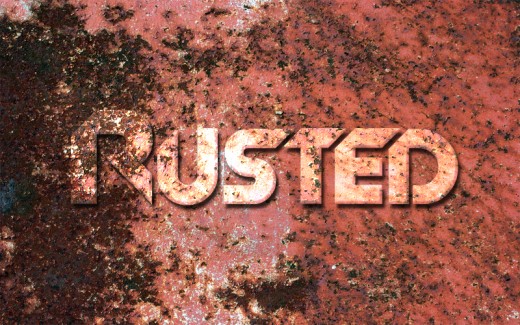
14. Colorful Retro Text Effect
This tutorial will show you how to use Photoshop brushes and layer styles to create an awesome colorful retro text effect.
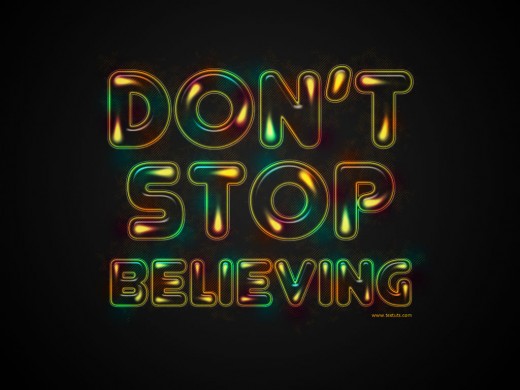
15. Create Space Style Text Effect
This tutorial will show you how to create a futuristic space-style text effect, using Photoshop layer styles and a couple of filters.

16. Create Colorful Ornamental Text
We’ll be looking at how to use shapes (similar in style to those from our recent surreal tutorials) to create an ornamental text effect in Photoshop.
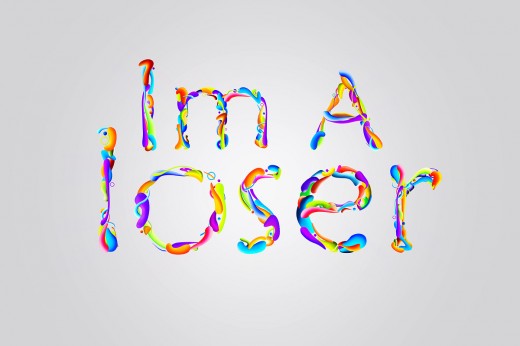
17. Experimental Digital Workflow
In this tutorial you will learn that how create the digital workflow text effect.
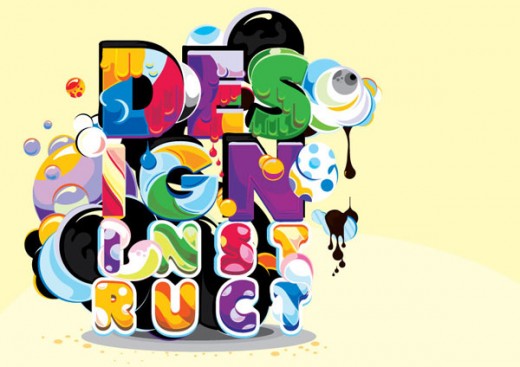
18. Lost in Space Typography in Photoshop
So in this tutorial artist will show you how to create an easy and super quick text effect in Photoshop.

19. Awesome Floral Type
n this tutorial we will use Adobe Fireworks and Adobe Photoshop. Actually the whole effect will be done in Firewors, then in Photoshop, we will add some textures and a old paper background effect.
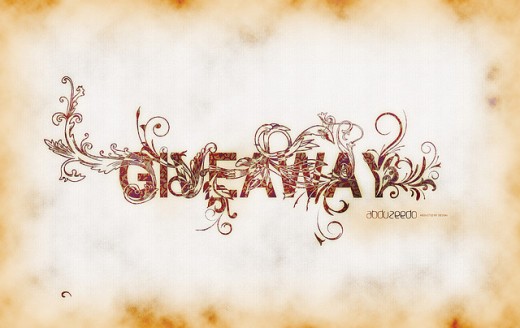
20. Creating Cardiac Rate Effect in Photoshop
In this tutorial you will learn that how to create a amazing Cardiac Rate Effect using Adobe Photoshop.

Hope you will like these Photoshop typography tutorials gallery. These Photoshop tutorials will arm you with all the latest techniques to help you in your design creations. If you have any Photoshop tutorial please share link with us via comments.