To be able to find out whether your email has reached the mailbox and was read by the recipient, we’d like to advise you to use an email tracker.
For you who actively uses email every day, you can use the free email tracker extension presented by Snovio. This is the Chrome browser extension that you can use for free for tracking your e-mails. You only need to open the Snovio extension through Chrome web store then click the Add to Chrome button. After that, you have to refresh the page, and it will connect directly with your Gmail account.
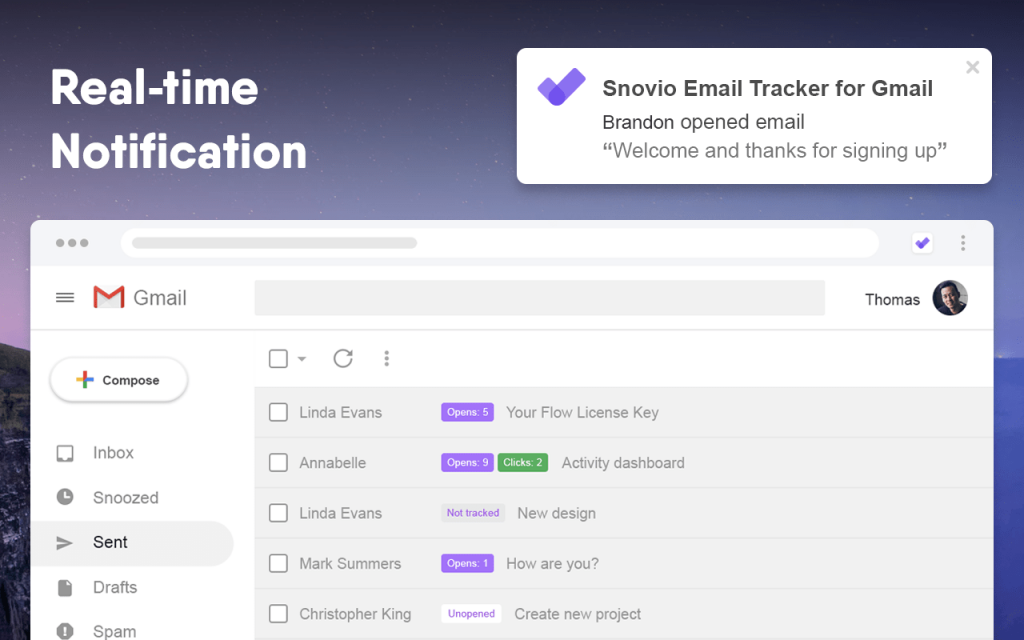
Is Snovio Email Tracker really unlimited?
Compared to other similar tools, Snovio Email Tracker is truly unlimited. You can use this email tracking tool for an unlimited number of Google accounts. So, if you have a few accounts for personal usage and a few business accounts on G Suite, that’s not a problem for Snovio. It integrates with all the profiles and performs well on each of them.
But it is also unlimited for the number of emails sent over the day or month. Most free tools have restrictions and if you want to remove the limitations of tracked emails or links, you have to pay. That’s not about Snovio. It is really unlimited and you will never have to pay.
Is it signature-free?
Almost every tracker puts its logo in the message to track the emails. But Snovio doesn’t work like this. Yep, this email tracker doesn’t insert any logos or signatures in the email body. Then, how does it trace the sent emails? They add an invisible pixel. So, it performs tracking but the recipients will never know about it.
What are the features?
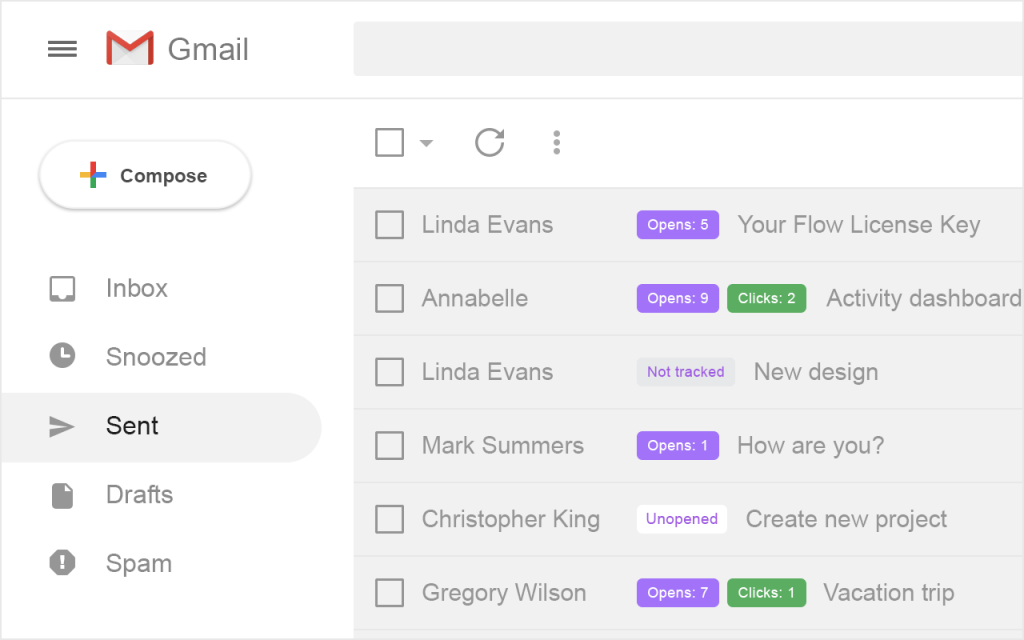
Here’s a short of the tool features:
- Track open emails and how much the email opened
You can see whether the email you sent was opened or not by the recipient. In the Sent folder, the email will be labeled which will make it easier for you to check the email status. Besides, you can also see how many times the sent email was opened by the recipient.
- Track the number of links clicked
When you send an email containing a link, you can check whether the recipient has opened the links you attached or not. You can also find out how many times recipient clicks your links. But you must remember that you need to attach a link via a special button. Otherwise, the tracking won’t work.
- Labels of different colors with the email status and the number of opens or clicks
You can find out the state of the email by looking at the name. Example:
- White label for unopened emails
- Purple label for e-mail that was opened and the number of times the e-mail was opened
- Green label to find out how many times the recipient clicked the link in the email
- The Send Later function
This function allows you to send emails at the time you specify. You only need to determine the delivery time, and your email will be saved in the draft to be posted later by the schedule that you have defined.
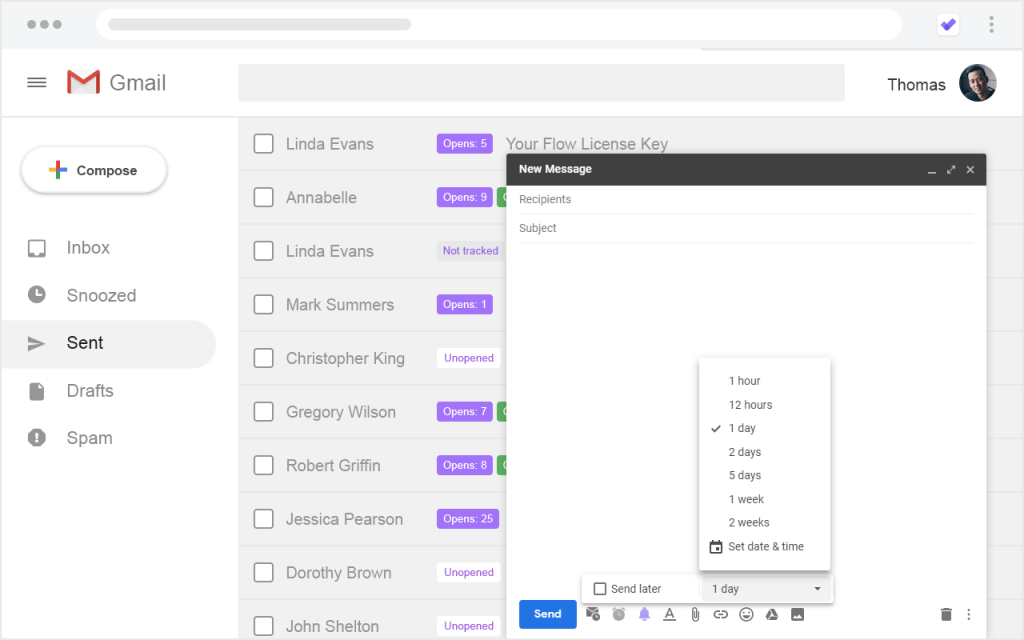
- You can get a reminder notification
You can also use a reminder to get an email if the recipient doesn’t open the email, or click the link, or doesn’t reply to the sent message.
- If you want, you can disable tracking for a definite email
When composing an email, click the Bell button and deactivate tracking. So, you will not receive any details on this particular email.
- Using multiple Gmail accounts
You can not only send emails from one account. When using the Snovio extension, you can switch to using your other Gmail account. In other words, you can track emails via the Snovio extension by using multiple Gmail accounts alternately.
Try it out
Snovio became the 1st product of the day and 4th of the week at Product Hunt. Many people have used Snovio and responded positively to this extension. In the Chrome Web Store, the rate is really high, 4.9 stars.
Are you still looking for the best email tracker? Snovio email tracker is a bona fide extension for your Gmail. Just give it a try!