Featured Image, also known as Post Thumbnail, is an integral part of almost every WordPress blog. Whatever theme may be you are using for your blog, it is supposed to support this feature! In our today’s post I have compiled a list of some of the useful free featured image widgets for wordpress. I’ve just found a new widgets that will help you make your blog pages look a lot more interesting!
If you enjoyed the following article we humbly ask you to help us spread the word by sharing this article with your peers! You may be interested in the following modern trends related articles as well: Free Content Slider WordPress Widgets, Best Free WordPress User Profile Plugins, Freelancer WordPress Premium Themes and Free Business Intelligence Tools.
1. Quick Featured Images
The plugin Quick Featured Images helps you bulk managing featured images, setting automatic default featured images to save your time. It sets, replaces and removes featured images for hundreds of posts, pages and custom post types in one go. You can run it over all contens or let it work only to desired contents by using flexible filters.

2. Featured Image Caption
Featured Image Caption is a WordPress plugin that creates a custom post meta field and meta box to set a caption for the featured image of a post. This data is saved to the post meta, and can be added to your theme using a function.
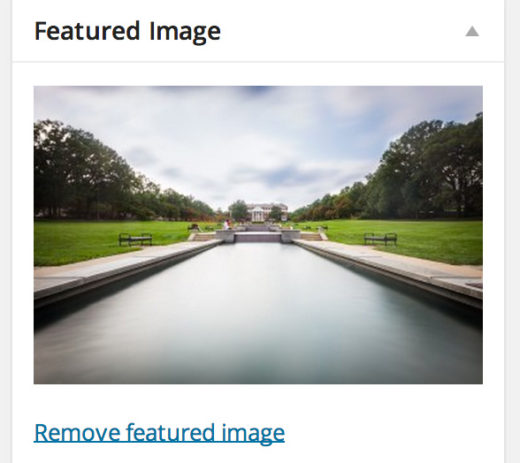
3. Multiple Post Thumbnails
Adds multiple post thumbnails to a post type. If you’ve ever wanted more than one Featured Image on a post, this plugin is for you.

4. Auto Featured Image from Title
This plugin automatically generates an image from the post title of a new or updated post and sets it as the featured image. The image will then be included in your theme wherever the featured image for the post is called for.

5. Manual Image Crop
Simply click on the “Crop” link next to any image in your media library. The “lightbox” style interface will be brought up and you are ready to go. Whole cropping process is really intuitive and simple.

6. Featured Image Reminder
Featured Image Reminder came about because some forgetful blogger (me) had a site where featured images were important and he kept publishing blog posts without the featured image being prepared.

7. Google Drive WP Media
Google Drive on WordPress Media Publishing. Direct access to your Google Drive, allows you to manage your files remotely from your WordPress blog. Upload and share your files directly from your WordPress blog to Google Drive.
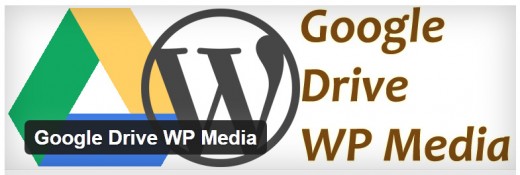
8. Post Thumbnail Editor
To meet the needs of themes where the post-thumbnails have random and capricious sizes (which causes wordpress to crop images simply from the middle (either chopping off the top and bottom or chopping off the sides).
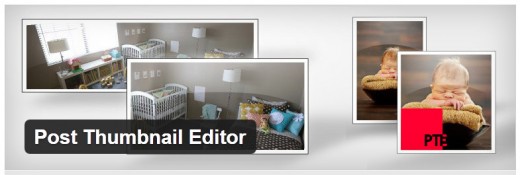
9. Tweet My Post
This plugin allows WordPress Authors to set their twitter handle and whenever a new post is published, tweet will be sent with post’s title, link, it’s author’s twitter handle and a featured image. You can also set your own custom format that suits you best.

10. Special Recent Posts
Special Recent Posts free Edition is one of the most advanced WordPress plugin to manage your posts with thumbnails. With an incredible easy configuration and a wonderful look, you’re just a click away from setting up your awesome layout.
