 Customer support has evolved over the years. For the sake of simplicity, I like to benchmark customer support into two eras. One before the onset of smartphones and the second one after the onset of smartphones. With smartphones, almost all information is right at our fingertips. It has made us impatient. We want to know something we Google it! We have some trouble we Google about it! Same goes for customers; they want answers NOW, just a few keystrokes away. If you want to be recognized as a great organization and grow you need to deliver excellent products and excellent customer support. Excellent customer support in this era is where the customer can help himself without having to wait for anyone to come and help him. Helpie is the most advanced WordPress knowledge base plugin that enables you to keep your customer support top notch and ready for the game.
Customer support has evolved over the years. For the sake of simplicity, I like to benchmark customer support into two eras. One before the onset of smartphones and the second one after the onset of smartphones. With smartphones, almost all information is right at our fingertips. It has made us impatient. We want to know something we Google it! We have some trouble we Google about it! Same goes for customers; they want answers NOW, just a few keystrokes away. If you want to be recognized as a great organization and grow you need to deliver excellent products and excellent customer support. Excellent customer support in this era is where the customer can help himself without having to wait for anyone to come and help him. Helpie is the most advanced WordPress knowledge base plugin that enables you to keep your customer support top notch and ready for the game.
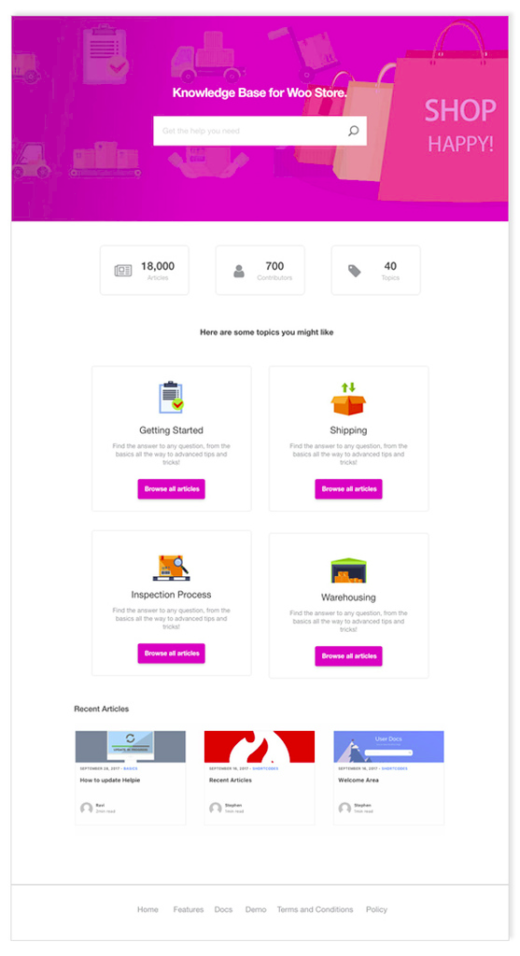
Helpie takes customer support nex-gen for the modern customer who does not want to wait for anyone and wants to solve the issues himself. Helpie is an end to end knowledge base plugin that can help you add/edit, store, search and find issues and their solutions. Let us see how Helpie makes the whole process easy for you.
Live priority based search:
As we discussed above, the modern day customer wants information right within his reach. You may have all the data stored out at some URL, but if the customer is not able to find it fast, he is not going to be happy. Helpie does a great job at serving your customers with the best possible results from your knowledge base.
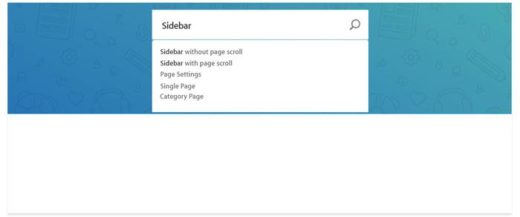
It is a super fast search which Pauple claims to have achieved with the help of a sophisticated algorithm. The algorithm can go through around 12K articles in approximately 2 seconds and get the results for your customer. The algorithm is powered by an AI base so that the more you use, the better it becomes at giving you better and faster results. Live Search is the most critical feature of the knowledge base that needs to work irrespective of what to satisfy the modern day customer, and Helpie has got it right on target with the Live priority based search.
Automatic TOC:
Having the right data in the knowledge base is important, so is having it well organized and readable. Helpie lends its helping hand here by generating the Table of Contents on the fly based on the headings of the articles. It makes use of the <h1>,<h2>,<h3> HTML tags to get the automatic table of contents done. It does an outstanding job at generating the TOC automatically avoiding all manual mistakes and saving you the work and effort of getting the table of contents correct.
Branding with Helpie:
It looks like Pauple has understood very well that even though Helpie is a plugin that you are going to buy, it needs to gel in with your website so that the customers who come looking for answers do not feel that they are using third-party software. Helpie has five templates that can be tweaked in so many ways so that you can make it look like an integral part of the website. The slug, the title, everything can be modified to make sure that it gels on nicely with your site.
Front-end submission/editing:
Your product is constantly updated, and you need to ensure that the docs in the knowledge base are also up to date at all times. It is challenging to go through the backend everytime an update has to be made. The Front-end editor of Helpie comes in handy, where you can directly edit the articles or add new articles from the front-end.
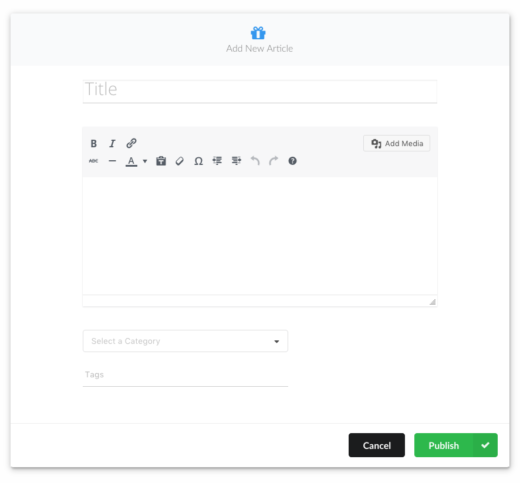
With Helpie’s user-role based access control, you can be rest-assured that only those login id’s that you permit will be able to add/change data from the front-end. The user-role based access works like a charm at restricting the people who are supposed to be restricted from adding, editing and viewing data. It also works like a charm at allowing people who are supposed to be allowed to make changes to the data in the knowledge base.
Helpie Insights
The data in the knowledge base forms the backbone of your customer support, and it is vital for you to receive constant feedback so that you can keep improving. Helpie insights precisely do that. The metrics within Helpie insights give you a feel of how users are feeling about the data that you have in the Knowledgebase. There are a bunch of metrics that help you gauge the satisfaction of your customer. Let us discuss a few of them.

There is the snippet that shows the most loved and most hated articles in the KB; it is based out on the numbers from the emo-voting for which you need to have the emo-voting enabled. It goes without saying that the users can register their comments in case you allow it. These two metrics require users to register their feedback. It helps you identify the areas that are good and the areas that need improvement so that you can work on it
The gem here is the snippet that shows the most searched keywords. No one has to make any conscious effort to get this recorded. When users enter keywords into the search box to find the content they are looking for it gets recorded in Helpie and that data is used to show you the list of most searched keywords. Try out the demo now to see this and many more impressive features of Helpie.
Helpie is an absolute solution for the modern day customer who wants answers immediately and is capable of solving the issues on his own. Making use of Helpie can help you reduce the support costs and keep your user happy. It avoids your user having to wait for a support executive to attend them and to help them out.